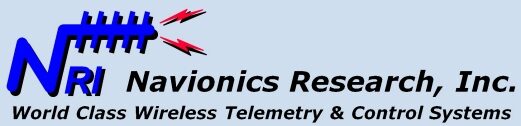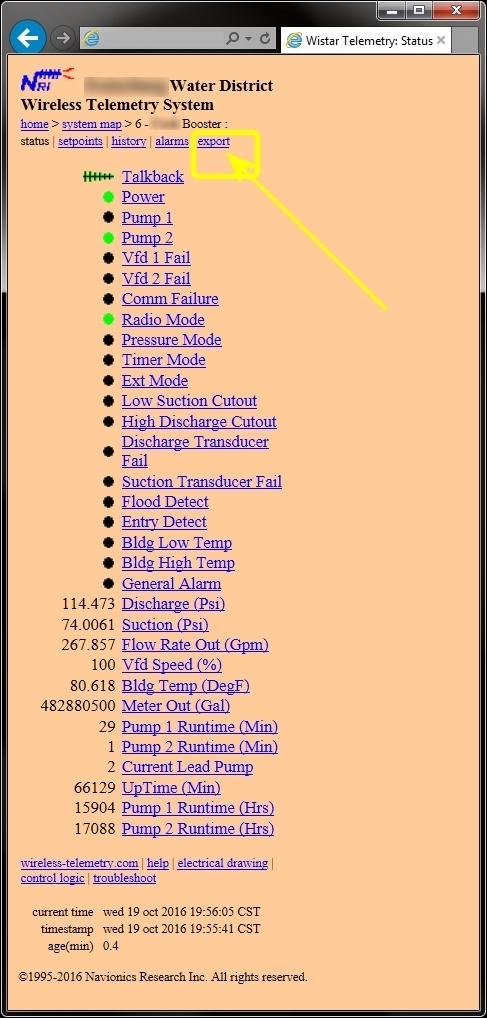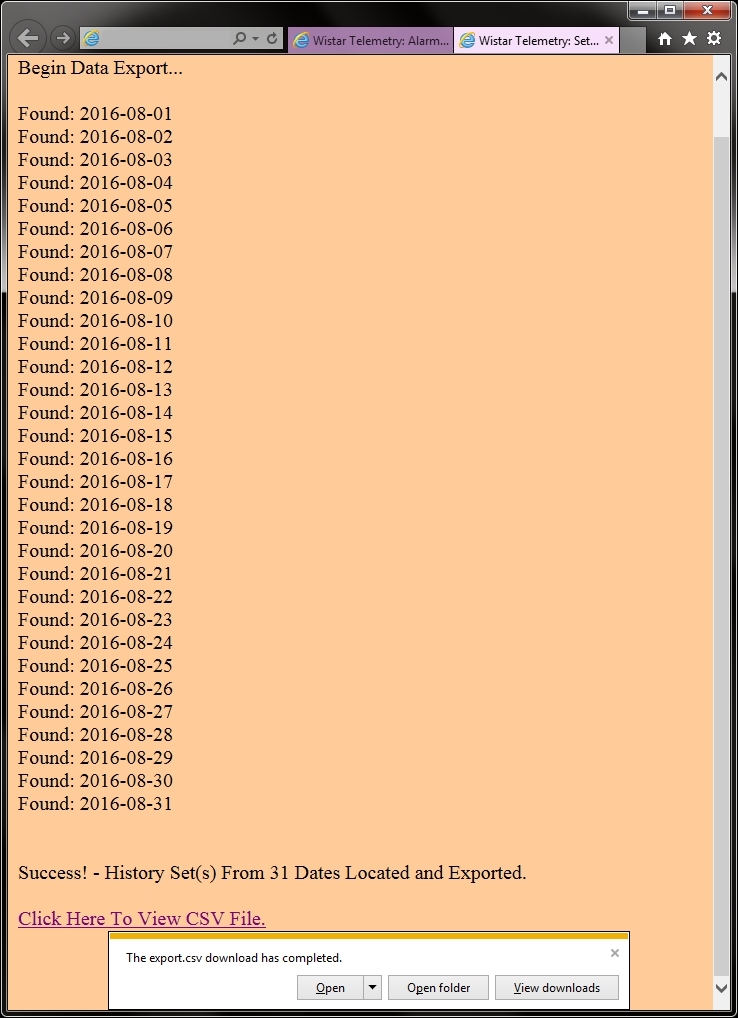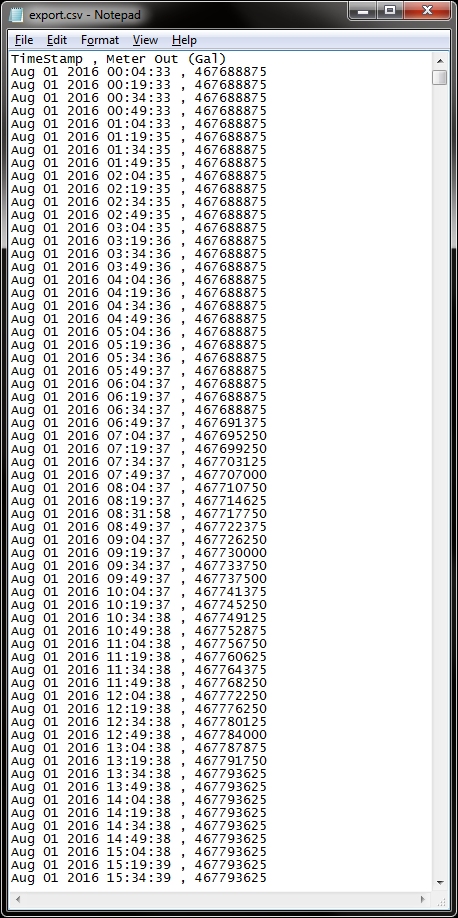Jim Mimlitz, NRI
Historical Data Presentation is one of the primary functions of a SCADA System. Today, I am excited to introduce a significant upgrade that extends the usefulness of the History Database Module of your SCADA System! — a new, powerful Data Export Module that provides the Operator and his Civil Engineers with access to raw, time-stamped data.
The exported data is provided in an open textual format which can be inserted into third party data analysis software such as Excel, or into Civil Engineering hydraulic modeling software.
The familiar browser-based Operator Interface now offers a history data export utility link, as illustrated in the screenshot below:
When the Operator or Engineer clicks on the “Export” link, the following screen is presented, which allows the selection of data tags of interest, as well as the desired date range:
After the History Data Export Utility is executed with a mouse-click, a link to the finished .CSV file is provided, as illustrated in the following screenshot:
At this point, the Operator or Engineer clicks on the “Click Here to View CSV File” link and is prompted to open or store the file:
The .CSV file may then be opened using Microsoft Excel, Civil Engineering hydraulic modeling software, or even a simple text file editor:
The new Data Export Utility is designed to be 100% compatible with all existing NRI SCADA systems; and it has been thoroughly beta-tested and found to perform extremely efficiently. Now, we are ready to roll it out to our entire SCADA client base.
Although this is not being offered as a free upgrade, the cost is very reasonable — especially if the target Water Utility is enrolled in the TeamViewer Remote Management System. It is important to note that the upgrade purchase provides a perpetual, portable license that can be carried forward — even if a new Telemetry Server(s) is purchased in the future.
If you feel that this new capability can be of value and benefit to you and the Water District, let me know and we’ll get started.
As always, if you have any questions, please don’t hesitate to reach out by phone or email.
Telemetry, SCADA, & Controls Newsletter
Was this article helpful? Would you be interested in receiving updates such as these in our occasional email-delivered newsletter? If so, here’s our sign-up page:
Subscribe to Navionics Research’s “Telemetry, SCADA, & Controls Newsletter”